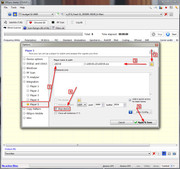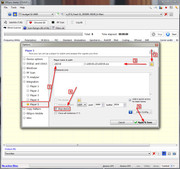18.0.0.1 (beta) [22 apr 2022]
http://ebspro.net/blog/ebspro-v18-0-0-1-beta-has-been-released/
- Added FFTScan() support for supported devices (tested with tbs6903x)
- Added faster auto-search of PLS-Code (tested with tbs6983 and tbs6903x)
- Added optional MultSwitch support (you should add to the Diseqc Macro list if you use it). By default is disabled
- Added snapshot capture support (Right-click in video-player -> Take Snapshot). It will be saved in EBSpro's data folder.
- Added B*SS/CW key support in the new Internal AV Player.
- Added support to analyze a TS stream file (Signal Analyzer -> TSA -> Right-click -> Open TS file)
- Show transponder info in SA even without signal lock.
- Show average TTL (time to lock) and blindscan requests in blindscan tab.
- Improvements in RFScan/FFTScan, better selection system and tooltip with selected transponder info.
- Improved BLScan2: Allow signals without lock or with negative SNR.
- Improved Floating Video window behaivor.
- Improved video render position in diferent situations.
- Improved: Allow negative values for MinSNR DVB-S/2 for Filters tab (change this to -50 to disable SNR filter)
- Improved: Refresh orbital position in Positioner console when change the profile even when is already open (also some improvements here)
- Improved: Allow two decimals for lat/longitude. Should improve USALS precision.
- Improved: SNR/LinkMargin feature (also fixed potential crash under certain circumstances)
- Fixed: Don't show PreBER/BER values without a signal lock.
- Fixed: Under some circumstances don't set correctly the LOF value to calculate final frequency.
- Fixed: DiSEqC 1.0, last byte are shifted by 3, also now used SendDiseqc instead of SendDiseqcCmd (need testing!)
- Fixed: When create a new satellite profile will clear all additional filters & misc.
- Fixed: Infinite loop if "no data input" happens when scanning services with SidePanel Scanner.
- Fixed: a bug that doesn't allow to select a root folder for the data folder.
- Fixed: video playing for HD/UHD channels.
- Fixed: video deinterlacing on some channels.
- Fixed: EBSpro.log don't work, also fixed a small problem in debug-mode.
- Fixed: Sometimes don't show "Control" button at start if the main window is maximized.
- Fixed: Some changes in db handling to work with reports from old ebspro versions (to be confirmed)
- Fixed: Shows "OTFS Suppored? No" for the devices that doens't have RFScan support even when OTFS is disabled.
- Fixed: Don't allow floating video window from FullScreen Mode.
- Fixed: Minor improvements and fixes