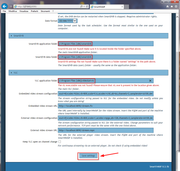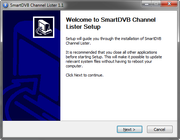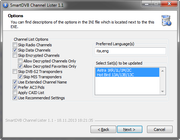superdish66
DIGITAL-FORUM SPECIAL GUEST
@superdish66
...ma queste frequenze che non agganci sono sempre le medesime, oppure possono variare di volta in volta?
Se sono sempre le stesse, magari scrivi quali sono che facciamo una prova anche noi.
Riguardo al problema della finestra, visto che non è ridimensionabile, probabilmente dipende da un BUG del player in certe situazioni, visto
che ad alcuni si è palesata e ad altri no. Ti consiglierei pertanto di porre direttamente il problema sul forum si supporto di SmartDVB magari
inviando uno screenshot, in modo da rendere consapevole lo sviluppatore del problema per porre rimedio, vista la sua disponibilità in tal senso.
Ciao
PS: mi è venuta in mente una cosa: se il problema dei comandi che non vengono visualizzati nella finestra Blindscan è dovuto al fatto
che la finestra è troppo piccola e non ti compaiono, visto che questa non è ridimensionabile, potresti provare ad usare un programmino
di nome ResizeEnable, il quale una volta avviato si posiziona nella systray, dopodichè basta posizionarsi con il mouse sul bordo della finestra
che non si ridimensiona e trascinarlo per ingrandirla quanto vogliamo. Magari non risolverà il BUG, ma se ti permettesse di visualizzare i
comandi sarebbe già qualcosa
Ciao a tutti,
Dopo aver scansionato 7 minuti fa il 10Est con ebs pro (tbs5925) mi ha agganciato 76 tp e ho passato il file a SmartDBV
Dopo 10 tentativi di aggancio nei quali, dopo il primo di una buona quantità, altri sono stati agganciati dopo alcuni tentativi usando la spunta metti e togli di cui sul flag "Customize scan for N.A.", mi trovo con questi tp non agganciabili da SmartDVB, ma rilevati da EBSPRO:
10988H, 3215, 3/4, QPSK
11128H, 3000, 3/4, QPSK (****)
11517H, 2816, 7/8, QPSK (*)
11549H, 2200, 3/4, QPSK
11565H, 3333, 5/6, 8PSK
11619H, 2300, 3/4, QPSK (***)
10970V, 4167, 5/6, QPSK
12596V, 2220, 3/4, QPSK (**)
Mi segnala "Error lcking transponder ..."
Magari erano feed poi spenti, ma in sette minuti ....???
Per quando concerne il sw resizeEnable consigliato da Pantasat, l'ho installato; mi permette di allungare la finestra, ma si allunga sulla parte superiore sino a deformare in verticale la videata. Mentre trascino vedo i 3 o 4 flag sottostanti che mi mancano (quelli dei PLS), ma se lascio il tasto sx del mouse, come dicevo, si deforma in alto, ma sotto rimane come prima (solo le prime 2 righe)....
(*) tp 11517H, 2816, 7/8, QPSK AGGANCIATO ORE 15,24 RIPROVANDO "libya_harar"
(*) tp 12596V, 2220, 3/4, QPSK AGGANCIATO ORE 15,24 RIPROVANDO " albaghdadia-tv"
(***) tp 11619H, 2300, 3/4, QPSK AGGANCIATO ORE 15,28 RIPROVANDO " albaghdadia-tv"
(****) tp 11128H, 3000, 3/4, QPSK AGGANCIATO ORE 15,31 RIPROVANDO "(noname) SID=2"
N.B. GLI AGGANCI SONO STATI EFFETTUATI AGENDO SEMPRE SUL FLAG "CUSTOMIZE ..." LA SITUAZIONE ALLE 15,34 E' CHE MANCANO ALL'APPELLO 4 TP.
Ultima modifica: