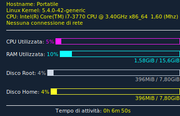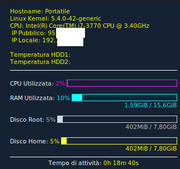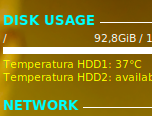-- vim: ts=4 sw=4 noet ai cindent syntax=lua
--[[
Conky, a system monitor, based on torsmo
Any original torsmo code is licensed under the BSD license
All code written since the fork of torsmo is licensed under the GPL
Please see COPYING for details
Copyright (c) 2004, Hannu Saransaari and Lauri Hakkarainen
Copyright (c) 2005-2012 Brenden Matthews, Philip Kovacs, et. al. (see AUTHORS)
All rights reserved.
This program is free software: you can redistribute it and/or modify
it under the terms of the GNU General Public License as published by
the Free Software Foundation, either version 3 of the License, or
(at your option) any later version.
This program is distributed in the hope that it will be useful,
but WITHOUT ANY WARRANTY; without even the implied warranty of
MERCHANTABILITY or FITNESS FOR A PARTICULAR PURPOSE. See the
GNU General Public License for more details.
You should have received a copy of the GNU General Public License
along with this program. If not, see <http://www.gnu.org/licenses/>.
]]
conky.config = {
update_interval = 1,
cpu_avg_samples = 2,
net_avg_samples = 2,
out_to_console = false,
override_utf8_locale = true,
double_buffer = true,
no_buffers = true,
text_buffer_size = 32768,
imlib_cache_size = 0,
own_window = true,
own_window_type = 'normal',
own_window_argb_visual = true,
own_window_argb_value = 50,
own_window_hints = 'undecorated,below,sticky,skip_taskbar,skip_pager',
border_inner_margin = 5,
border_outer_margin = 0,
xinerama_head = 1,
alignment = 'bottom_right',
gap_x = 0,
gap_y = 33,
draw_shades = false,
draw_outline = false,
draw_borders = false,
draw_graph_borders = false,
use_xft = true,
font = 'Ubuntu Mono:size=12',
xftalpha = 0.8,
uppercase = false,
default_color = 'white',
own_window_colour = '#000000',
own_window_transparent = true,
minimum_width = 300, minimum_height = 0,
alignment = 'top_right',
};
conky.text = [[
${font sans-serif:normal:size=8}${color yellow}Hostname: $nodename $color
${font sans-serif:normal:size=8}${color yellow}$sysname Kernel: $kernel $color
${color yellow}${font sans-serif:normal:size=8}${color yellow}CPU: ${execi 1000 grep model /proc/cpuinfo | cut -d : -f2 | tail -1 | sed 's/\s//'} $machine $freq_g (Mhz) $color
${color yellow}${if_existing /proc/net/route wlp3s0} ${font sans-serif:normal:size=8}IP Pubblico: ${execi 120 wget -q -O- https://ipinfo.io/ip; echo} IP Locale: ${addr wlp3s0} ${else}${if_existing /proc/net/route enp2s0f0} ${font sans-serif:normal:size=8}IP Pubblico: ${execi 120 wget -q -O- https://ipinfo.io/ip; echo} IP Locale: ${addr enp2s0f0} ${else}${font sans-serif:normal:size=8}Nessuna connessione di rete ${endif}${endif} $color
${hr 1}
${font sans-serif:normal:size=8}CPU Utilizzata: ${color magenta}${cpu cpu1}% ${cpubar cpu1 12}$color
${font sans-serif:normal:size=8}RAM Utilizzata: ${color cyan}$memperc% ${membar 12}$color
${font sans-serif:normal:size=8} ${color cyan} $alignr $mem / $memmax$color
${font sans-serif:normal:size=8}Disco Root: ${color grey}${fs_used_perc /}% ${fs_bar 12 /}$color
${font sans-serif:normal:size=8} ${color grey} $alignr ${fs_used /} / ${fs_size /}$color
${font sans-serif:normal:size=8}Disco Home: ${color yellow}${fs_used_perc /home}% ${fs_bar 12 /home}$color
${font sans-serif:normal:size=8} ${color yellow} $alignr ${fs_used /home} / ${fs_size /home}$color
${hr 1}
${font sans-serif:normal:size=8}${alignc}Tempo di attività*: ${color yellow}$uptime$color
]];
 Downloader interno di Firefox
Downloader interno di Firefox Download manager esterno
Download manager esterno Downloader interno di Firefox
Downloader interno di Firefox Download manager esterno
Download manager esterno